What are the features of BlocksCAD 3D modeling software?
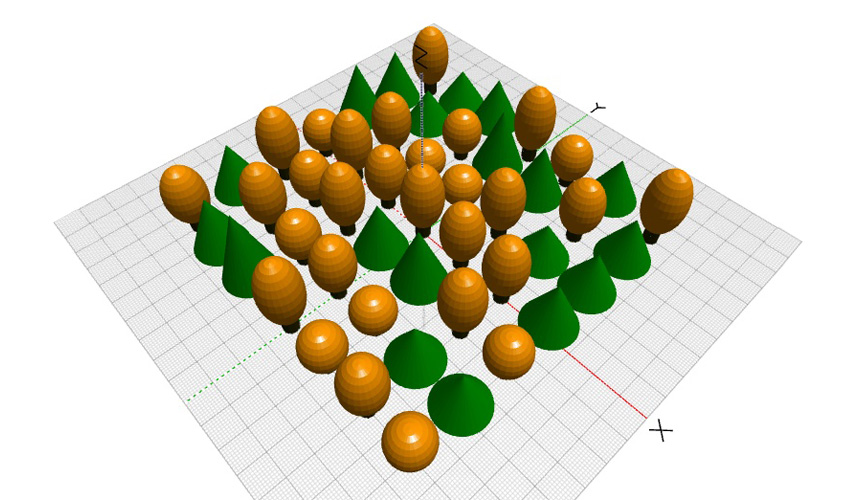
BlocksCAD is a free 3D modeling software dedicated to the education sector. It is mainly created for those who want to start designing and creating simple 3D models before moving on to more professional software, such as OpenSCAD. The technology company aims to help students and people of all ages continue their passion for math, technology and science. However, before launching into the complex OpenSCAD system, it is necessary to know the basic ideas of 3D modeling. The online application, BlocksCAD encourages learning concepts of coding and computer thinking by designing models that can be brought to life later through 3D printing.
BlocksCAD is based on the open source programming language OpenSCAD. Among other things, the software allows you to use variables to change sizes, use loops to create uniform design patterns, use randomness in models, and enjoy modules to build your own library of shapes. In order to save all the designs created and share them with the user community, it is necessary to create a free account. This will provide a better experience on the platform. In it you can also find the designs of other users ordered by tags and we will be able to evaluate them, comment and use them to make our own version.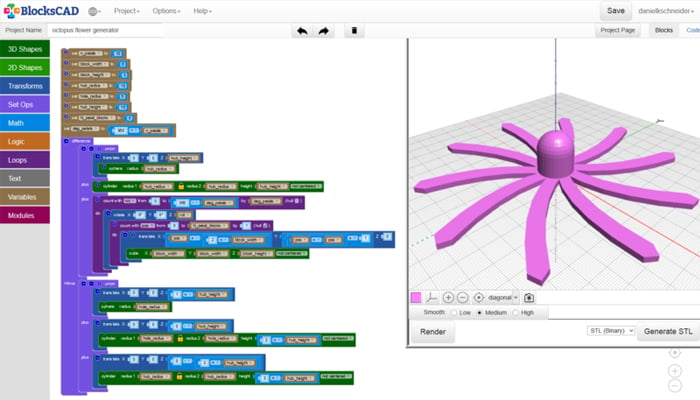
An example of a model created with BlocksCAD. The shapes are achieved by adding and subtracting figures.
The modeling system of BlocksCAD
The fact that it is a simpler software for beginners does not mean that BlocksCAD is for children. To be able to create more elaborated pieces means to invest time in the platform combining different 3D shapes. The system with which BlocksCAD works is a bit like LEGO pieces, as it is based on building blocks of different shapes and colours to create new pieces, all by adding and subtracting figures. In other words, the program will not make the structures we want automatically, but we must combine the code blocks correctly.
Once you have the work completed, you can render the 3D model for review and, after that, you can export it in OpenSCAD or .STL format. The latter will allow you to print the model in 3D after passing it through a laminator. The OpenSCAD format allows compatibility with the advanced software we have mentioned. After acquiring a basic knowledge of language, the next step will be to transfer that knowledge to OpenSCAD and start designing more advanced and complex models. Its powerful language makes it popular with the 3D maker community.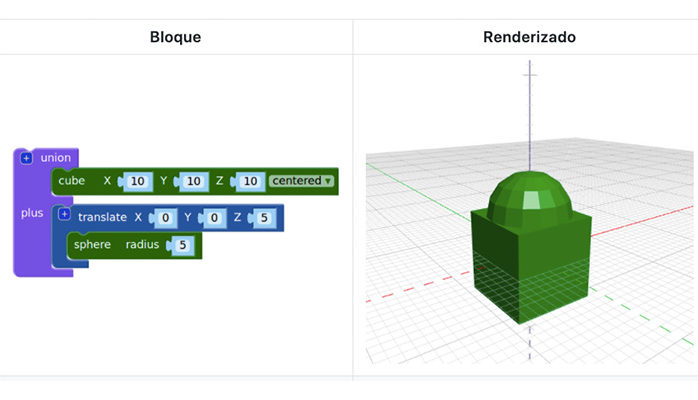
Once the model is rendered, you can export it in STL to print it in 3D