Contents
How to start a YouTube channel, step by step
Learning how to start a YouTube channel for beginners isn’t as hard as it seems. Use this 12-step guide to create your channel today and start growing your business:
- Create a YouTube account
- Design your Channel Art
- Fill out your profile
- Plan your content
- Create a channel trailer
- Upload your first YouTube video
- Optimize your videos for search
- Be consistent
- Promote your YouTube channel
- Engage with your community
- Run YouTube ads
- Understand your results and optimize your channel
1. Create a YouTube account
To set up a YouTube channel for your business, you need to be logged in to the Google account you want to use to manage the channel.
Having a brand account to run your channel, instead of using a personal channel, can help you scale more easily down the line, because you can add other users to a brand account through their own Google logins—no more sharing the password information to your personal email.
Here’s a quick overview of the steps for setting up a new brand account for your business’ YouTube channel.
1. Visit YouTube while you’re logged in to the Google account you want to use to manage your brand account and head to the YouTube Channel Switcher.

2. You should see your personal account, any brand accounts you currently manage, and the option to create a new channel.

3. When you click on “Create a new channel,” you’ll be taken to a screen to create a new brand account. Choose a channel name for your new brand account and click “Create.”

4. Congratulations! You’re now the proud owner of a YouTube channel for your business.
Free Reading List: Social Media Marketing Tactics
Want to learn more about how social media can help drive sales? Download our free, curated list of high-impact articles.Get the free reading list
2. Create your channel art
OK, so now that you know how to create a YouTube channel for your business, let’s take some time to get it looking its absolute best.
Here are a few easy steps you can take to give your channel a more professional look and make sure your customers know how to find you online.
Channel icon
When you start a YouTube channel from scratch, your channel icon will be linked to your brand account’s profile photo. To change it, YouTube will direct you to update your brand account.

Clicking Edit will take you directly to the Upload photo screen in your brand account.

It’s recommended that your picture be a JPG, BMP, PNG, or non-animated GIF, saved at 800 x 800 pixels. You should also make sure it displays well at smaller sizes and in both a square and a circle crop for the multiple places YouTube will use your channel icon.
Channel art
Adding channel art is a great way to show off your brand’s personality and create a more visually engaging YouTube profile. Your channel art should be under 4 MB and at least 2048 x 1152 pixels, although YouTube recommends going with 2560 x 1440 pixels for best results on all devices.

YouTube will give you a preview of each image you load to show you how it will display on multiple devices. You can also edit the crop of your image.
3. Fill out your profile

To unlock all of the customization options for your channel, you’ll need to click the gear icon in the section beneath your channel art.

A pop-up titled “Channel settings” will then appear. Look for the “Customize the layout of your channel” option and enable it. Click Save. You’ll now be given a wider range of options sorted into five tabs: Home, Videos, Playlists, Channels, and About.
Head over to the About tab to edit your store’s details.

Under “Description,” give a brief outline of your store, products, and mission. Keep any core keywords for your store in mind and make sure to use them in your channel description to help people find you when they search YouTube.
Be sure to include your contact email as well. You should also include links to your social media accounts and your store, since these links can be set to appear over your channel art and will be highly visible to your audience.

Most of your links will default to just the favicon (the small image that shows up at the top of your browser), but the first link in the lineup will also show the link title, so make the most of those 30 characters, like 100% Pure has done with its “Shop Now” call to action.

On the top right hand side, you’ll find a section titled “Featured Channels” where you can feature other YouTube channels that are owned by your brand or managed by your employees. While this section may not be useful when starting a YouTube channel from scratch, once you expand your YouTube presence, it will definitely come in handy.
4. Plan your content
Now that your channel is ready to go, it’s time to start thinking about your videos.
Video can be an integral part of your content marketing strategy. It’s a fantastic way to provide your customers with high-quality, informative, and entertaining content that keeps them coming back again and again.
Plus, YouTube is the second-largest search engine in the world, so if you optimize your videos to be found in search, it can also be a great place to connect with new customers looking for what you offer. With that in mind, let’s explore how you can use video to build an audience for your brand.
Here are some of the different types of quality content your business could be using.
Educational content
More and more, people are turning to YouTube to learn new things. In fact, searches for how-to videos have grown 140% over the past 13 years, which means there is an expanding opportunity for businesses to capture new audiences by providing educational content around their products.
Videos that teach new skills are great for building trust with your audience and nudging them further down the conversion funnel. I recently came across a solid example, courtesy of Retro Supply Co.https://www.youtube.com/embed/4MQPCDl0BL0?rel=0
It sells retro effects you can use in Photoshop and Illustrator, including brushes, fonts, and more. On its YouTube channel, Reto Supply focuses on teaching viewers how to use Photoshop and Illustrator more effectively. Sometimes that means a step-by-step tutorial that involves using its brushes, and other times it’s teaching tricks like keyboard shortcuts that could help anyone, regardless of whether you use Retro Supply’s products.
Another great example comes from Snowboard Addiction, which has built up over 140,000 YouTube subscribers on its channel by teaching people how to improve their snowboarding skills.

Not only do its videos help people level up their snowboarding, the how-to content introduces Snowboard Addiction to new audiences via YouTube search.
In terms of alignment with its products, you couldn’t ask for a better example. Snowboard Addiction sells training products and videos to help you improve your snowboarding skills, so there’s a natural progression from interested viewer to happy customer, thanks to its video content marketing on YouTube.
Brand storytelling
When it comes to creating compelling video content, few things are more effective than great storytelling. Inspiring videos that fit into your business’ identity are perfect for communicating your brand’s image and ideals to a wider audience.
These types of aspirational videos should be geared toward building a lifestyle around your brand and showing customers that when they purchase your products, they aren’t just buying a thing, they’re buying an experience.
GoPro has become a leader in this arena with a diverse arsenal of YouTube content that builds an identity of adventure, exploration, and adrenaline around its line of action cameras.
From helicopter skydiving to a fireman saving a kitten, its videos showcase the many ways GoPro customers can use its products to embody the brand’s tagline “Be a hero.”
Entertainment
Building a YouTube strategy around fun videos that cater to your audience’s interests is one of the best ways to capture viewers’ attention and focus it onto your products.
Vat19, an ecommerce gift shop that specializes in offbeat products, has built an impressive online empire with its engaging, highly targeted content. Its YouTube strategy focuses on building absurdist comedy sketches around its wide selection of novelty gifts to introduce new products to its audience. It’s currently sitting at over two million YouTube subscribers, which means this approach is definitely paying off.
One of Vat19’s most popular videos features a five pound gummy bear being destroyed in a series of slapstick experiments. The video looks and feels much more like a late night comedy show than a traditional video ad, making the CTA at the end encouraging viewers to buy the gummy bear that much more appealing.
While Vat19’s sense of humor may not be for everyone, its videos are undoubtedly effective. Its gummy bear video has been viewed over 25 million times. Vat19’s approach really shows what it takes to attract attention (and new customers) on YouTube with entertaining and unique types of content.
5. Create a channel trailer for new page visitors
When you go to create a new YouTube channel, be sure to make a compelling channel trailer. A channel trailer is like a movie trailer. It’s designed to give people a preview of your channel’s offerings.
Your channel trailer is likely the next thing a viewer sees after your channel art and channel icon. It automatically plays when non-subscribed people visit your YouTube channel. When done the right way, your channel trailer can help turn visitors into subscribers.

You can set up your YouTube channel trailer in seven steps:
- Upload the video you want to be your channel trailer.
- Go to the channel you want to manage.
- Select Customize channel.
- Go to the “Home” tab.
- Click the “For new visitors” tab.
- Click Edit.
- Select “Change trailer” or “Remove trailer.”
When creating your trailer video, think about what makes your channel unique, your brand personality, and why people should subscribe to your channel. There’s no one right away to make a YouTube channel trailer, but start with trying to hook your visitors in the first few seconds. Make a good impression on views and finish off with asking them to subscribe to your channel.
6. Upload your first YouTube video
Now that you’ve covered all the basics to create a YouTube channel and spent time creating and editing your video content, it’s time to go live! Head to your channel and click Upload Video to upload your video file.

Once you upload your first video, you’ll land in YouTube Studio, where you can edit your video’s details, upload new videos, manage your channel, and grow your community.
7. Optimize your videos for search
Staying on top of your YouTube SEO is critical if you want to get your videos noticed. Every minute 500 hours of video are uploaded to YouTube, so you need to be doing everything you can to stand out from the crowd.
Every element of your videos, from the title to the description to keywords, can have a huge impact on how prominently they get featured in search results. Let’s take a look at how you can improve your rankings on YouTube and get in front of viewers when they need to see you most.
Keywords
Before you start optimizing your videos, you should narrow down which keywords you’ll be focusing on.
Brainstorm which keywords someone might search to come across your video and run them through a keyword planning tool like Keywords Everywhere, a free Chrome extension. It works directly within YouTube’s search bar and gives you three key pieces of information for each term: the monthly search volume, the cost per click to advertise against that term, and the competition.
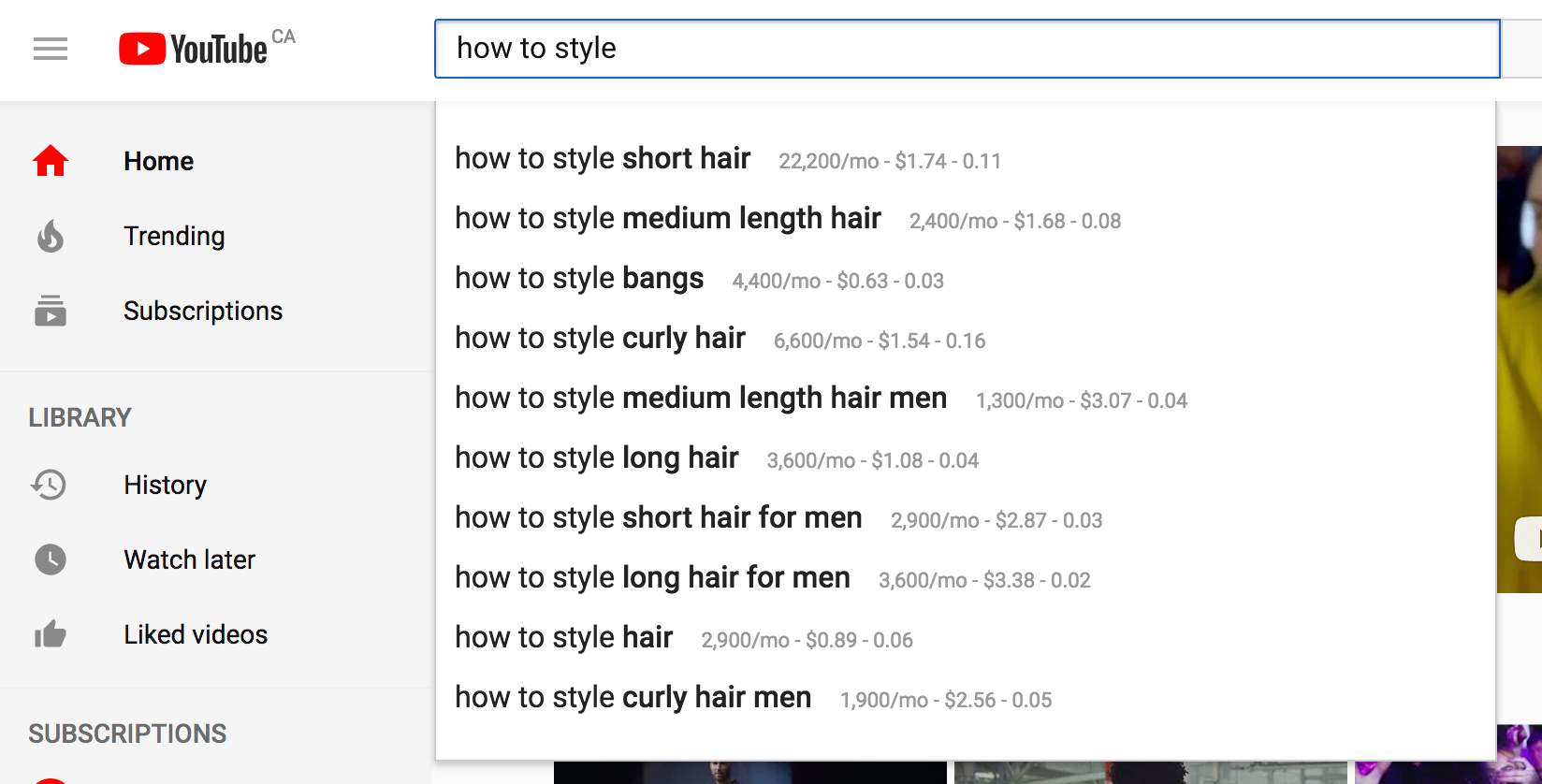
The suggested search results can also be a solid source of inspiration for future videos. It’s a good idea to experiment with keywords and build future content around popular search terms in your industry.
Engagement
One of the most important things that YouTube takes into consideration when determining the quality of your video is its engagement.
Encourage your viewers to leave a comment, subscribe, share, or hit the thumbs-up button after they’ve finished watching to increase your chance of showing up higher in search results. If you want to boost your engagement levels, try running a contest. Giveaways and contests are an excellent way to increase viewer participation and connect with your audience.
When YouTube is determining your rank, it will also take your video’s view count into consideration. To kickstart your views, make sure you’re distributing your new videos through your email list and all of your business’ social media channels soon after you publish it on YouTube.
Format
The format of your video also plays a role in your overall search ranking. Although YouTube can’t watch your videos to determine their content, there are a few other things that it looks at to make an educated guess.
Filename. Be sure to include your target keywords in the name of the file that you’re uploading; YouTube will pay attention to it.
Length. YouTube considers longer videos to be of higher value, so try to make them as substantial as possible—but always balance this with keeping the content valuable, because “watch time” is another key metric for search rankings. If your video should be two minutes long but you stretched it to 10 and viewers drop off after one, you won’t rank higher just because your video is longer.
Title. The title of your video should be concise, descriptive, and feature your target keyword near the start.
Description. The longer the description, the better. Add as much content as you possibly can: include a detailed overview of everything in your video and any relevant resources your viewers might need. Your keywords should also show up in your description, with a special focus on getting your target keyword into the first sentence.
Tags. Do your best to include your target keywords and a handful of other associated terms as tags on your videos. Tools like Tube Buddy can give you some insight into the tags your competitors are using on their videos. Tags can help determine whether your video shows up as a suggested video as well, so tagging competitors and people who make related content can be a good use of the 500 characters available for tags.
8. Be consistent
If you want to create a YouTube channel that helps grow your business, think of your channel as a home for a consistent video series. All too often, YouTube channels struggle to grow because they look at the social media platform as a place to upload all their video content.
YouTube channels that are consistent in their approach reliably increase viewership because it’s easier for people to watch more videos and subscribe. You’ll probably notice this when scanning the feeds of your favorite YouTubers.
The First We Feast channel, featuring celebrities eating food, uses a consistent posting schedule and breaks out videos into different series, such as “Cone Heads,” “Hot Ones,” “Tacos Con Todo,” “The Burger Show,” and more.

The consistency in First We Feast’s content creation helps drive subscriber growth. If a video goes viral, new viewers can find fresh, new content with the same premise throughout the channel and subscribe. Since First We Feast’s humble beginnings in July 2016, the channel has grown to over nine million subscribers and features celebrities such as Drew Barrymore, Dua Lipa, T-Pain, and more.
9. Promote your YouTube channel
There’s never been a better time to promote a YouTube channel. YouTube has become the second most visited site on the internet, and people are now watching up to six hours of video per day. It’s time to tap into people’s binge-watching tendencies.
Cross promote your YouTube channel across your other networks to help maximize your YouTube ROI. You can promote new videos on social networks like Instagram (through posts and Instagram Stories), Facebook, or TikTok, or even partner up with other YouTubers to increase your content’s reach.
If you decide to create product tutorials on your channel, you can promote them across your Shopify stores to convert website visitors. With a Shopify app like Yottie, you can add playlists to your Shopify store and promote product demos and other video content from your YouTube channel. If someone likes your content, they can subscribe right from your website.

When it comes to YouTube channel promotion, you have many tactics to experiment with. Test different channels where your audience lives and keep the ones that work to maximize engagement and promote your YouTube channel to new followers and customers.
10. Engage with community
Your job as a YouTube creator doesn’t end after publishing a new video. To make a YouTube channel successful, you want to interact with your viewers to create conversations on your videos and get more YouTube subscribers.
You can respond to people’s comments (even negative ones), ask and answer questions, and “heart” people’s comments so viewers can see which comments are most important to read. You could also poll your audience to see what content they want to watch to increase viewership—which is critical if you want to make money on YouTube.
For example, Kelly Noble Mirabella, entrepreneur and founder of the Baby Got Bot YouTube channel, uses YouTube’s comment features to engage with her audience and build community around her brand.
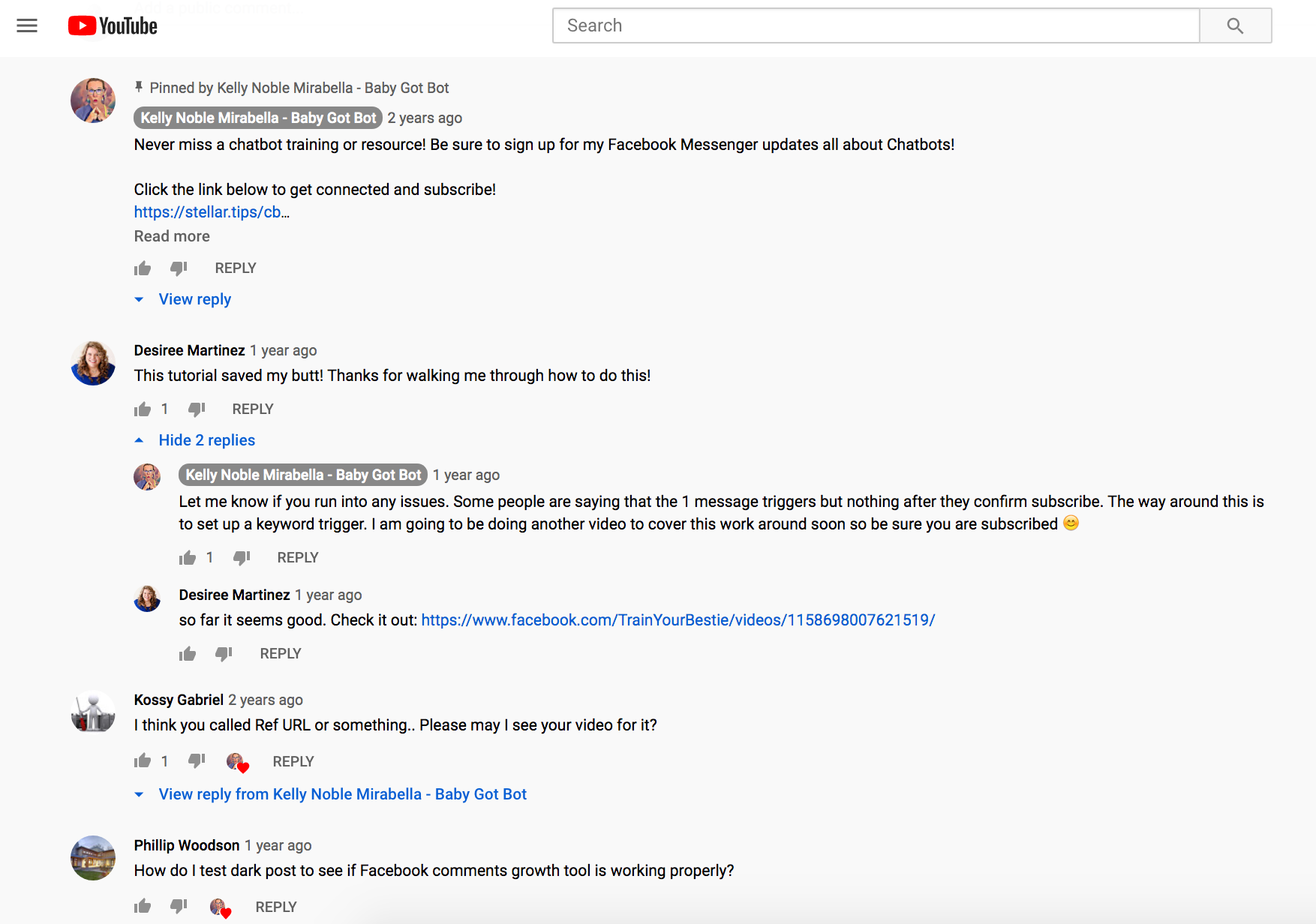
The more you engage with your viewers, the more likely they’ll be to keep watching your content and spreading the word about your YouTube channel.
11. Consider YouTube ads
Speed up your new channel’s growth with an effective advertising strategy. In addition to promoting your YouTube channel organically, you can also invest in YouTube ads to reach and engage more viewers.
Before running a YouTube ad campaign, make sure you define the audience you want to reach. Focus on understanding:
- Who you want to reach. Choose specific audiences based on demographics, language, and interests. For example, you could target 28-to-40-year-old new dads who subscribe to home improvement channels and watch DIY videos.
- What topics they search for. With YouTube ads, you can reach viewers searching for specific topics or choose the video or channel you want to show ads on.
- Where they live. Consider the location of your audience—country, region, city, or post code. You can also define a custom location by radius or point of interest.
Once you know who to target, you can create a budget and explore different ad formats to encourage people to engage further with your content. Remember that while YouTube ads are helpful, they shouldn’t be the primary driver for growth. They should work together with your organic promotion to maximize visibility and presence on YouTube.
12. Understand your results and optimize your channel
Once your YouTube channel is up and running, you’ll want to track how it’s doing. Here are some of the metrics available in the YouTube Analytics:
- Watch Time. Estimated amount of time spent watching your content.
- Traffic source. This shows how people are finding your videos by displaying the various sources of traffic and total amount of views per source.
- Subscriber rate. This tells you how many followers you lose or gain on a video-by-video basis.
- Audience retention.This shows the exact times when people stop watching your video. You can use this information to figure out where you lost a viewer’s attention and what may have caused them to leave, which helps you improve future videos.
- Comments. In your YouTube Analytics dashboard, you can monitor who comments on what videos so you can respond easily and make your brand look approachable and engaging.
Decide what success looks like and then translate that into metrics that are relevant to your business. For example, if you want to know how your target audience is engaging with your content, you can look at watch time and see how many viewers convert into subscribers.
A successful YouTube channel achieves your goals as efficiently as possible in accordance with your strategy. Remember, you may need to fine-tune it along the way. Review your analytics monthly and see where you can make long-lasting improvements to your channel’s performance.
Tips and tricks for starting a YouTube channel
After covering everything above, you should be on your way to building an audience and maximizing your business’ potential on YouTube.
However, if you’re feeling a little adventurous, I’ve put together some nifty YouTube hacks that you can use to increase your subscribers and generate more traffic for your website.
Add a watermark
A watermark is perfect for driving new viewers back to your channel and encouraging them to subscribe. These customizable images will be overlaid on every one of your uploads and offer a clear and easy way for viewers to subscribe, making it easy for them to hear about your newest videos (and building your subscriber count while you’re at it!).

To add a watermark to your videos, take a look at your channel page and click on “Video Manager.” This should take you to the Creator Studio, where you’ll be able to access some more in-depth settings for your account.

Once you get to the Creator Studio, click on “Channel” in the sidebar.

A dropdown will appear. Click on “Branding” and then on Add a Watermark. You’ll now be able to upload an image that will show up in the corner of every one of your videos.
Enable an automatic subscription prompt
It’s important to not only be driving people to your YouTube channel but to also be encouraging them to subscribe while they’re there.

If you’ve got an existing subscriber base, like your email list or your social media followers, you can make it easy for them to subscribe to your channel. Whenever you promote your channel to them with a “Remember to subscribe!” call to action, add “?sub_confirmation=1” to the end of your channel’s URL and a pop-up will automatically appear on your channel prompting visitors to subscribe.
Link cards to your website
As long as your account is part of the YouTube Partner Program, which currently means you have at least 1,000 subscribers and 4,000 hours of watch time in the past year, you can add cards to your videos that link to external websites. If you have a Shopify store and you’re part of the YouTube Partner Program, you can use cards to link your viewers directly to your store to buy the items featured in your own videos.
Learn how you can further monetize your YouTube channel in our Creator’s Guide to Making Money on YouTube.
Use end screens effectively
When viewers have finished watching all the way to the end of a video, you want to keep them around and make sure they don’t leave without subscribing to your video. YouTube makes this really easy with end screen elements you can layer over the last 20 seconds of your video.
You can add other videos, a subscribe button, or a link to another channel to keep viewers engaged. This is important because YouTube’s algorithm rewards both your total watch time and how long you keep people on the platform, so ideally, you want someone to watch more of your videos.
Here’s how First We Feast sets up its end screens to keep you watching.

It’s linked to a playlist of videos and a standalone video, both of which will take you directly to something else to watch.
Here’s how to set it up yourself.
- Go to your Creator Studio and select a video you want to edit.
- From the main edit screen, click “End screens & Annotations” along the top menu, which will take you to the end screen editing screen.
- You’ll be able to add four different elements to your screen.

You’ll see that the Link option is not enabled because, on this test account, I’m not yet part of the YouTube Partner Program. Once you are, you can add links to your website as part of your standard end screens.
Become a successful YouTuber today
If you’ve followed all of these steps closely, you should be improving your social media marketing efforts and growing your business on YouTube in no time. Have any more questions about setting up your YouTube channel? Let us know in the comments! We’d love to help you out.
Ready to create your first business? Start your free 14-day trial of Shopify—no credit card required.
Email addressStart free trial
FAQ: How to start a YouTube channel
What is a brand account on YouTube?
A brand account on YouTube is designed specifically for brands. When a channel is linked to a brand account, multiple people can manage it from their own Google accounts. You don’t need different usernames or passwords to manage channels with a brand account.
How do you start your own YouTube channel?
- Create a YouTube account.
- Design your channel art.
- Fill out your channel description.
- Plan your video content.
- Create a channel trailer.
- Upload your first YouTube video.
- Optimize your videos for search.
How can you start a YouTube channel and get paid?
- Enable your channel for monetization.
- Connect your YouTube channel to a Google AdSense account to make money and get paid for monetized videos.
- Get familiar with the different ad formats and videos you can monetize.
How many subscribers do you need to get paid on YouTube?
According to the YouTube Partner Program eligibility requirements, you need 1,000 or more subscribers to monetize your YouTube channel. You also need a minimum of 4,000 public watch hours in the last 12 months and have a linked Google AdSense account.
How much does it cost to start a YouTube channel?
It’s completely free to start a YouTube channel. But to create video content, you may need to spend money on video production equipment, which can cost between $1,300 and $10,000.
How many views do you need to get paid on YouTube?
To get paid on YouTube, you need to get $100 or more from views. That means if you receive $5 per 1,000 views, you’ll need to get 20,000 views on your videos to make money.